1.CArchive在菜单打开保存时的代码
CFile file("1.txt",CFile::modeCreate | CFile::modeWrite);
CArchive ar(&file,CArchive::store);
int i=4;
char ch='a';
float f=1.3f;
CString str("http://www.sunxin.org");
ar<<i<<ch<<f<<str;以上是保存,打开略
2.文档-视类结构简介
OnNewDocument在程序启动时被调用,此时可设置文档标题,也可以在String Table的IDR_MAINFRAME的第二个"\n"后改变文档的标题。须了解的7个字符串的用途,见PPT。
在WinAPP的InitInstance()中完成DOC,View,MainFrame的归一。
当点击系统的打开和新建菜单时,有一系列的步骤,孙鑫老师给我们跟踪了代码的调用过程,此段跟踪我们略过。但我们要牢记住:CWinAPP负责管理文档管理器,文档管理器有一个指针链表,且来保存文档模板的指针,文档模板指针管理三个类DOC,VIEW,MAINFRAME,使其为某文件对象服务。
3.利用CArchive来保存一个类的对象,此类必须支持串行化,需要5个步骤。
a.让类从CObject派生;
b.覆盖Serialize()函数,在其中完成保存和读取功能;
c.在.h中加入 DECLARE_SERIAL(CGraph);
d.在。cpp中加入IMPLEMENT_SERIAL(CGraph, CObject, 1 );
e.定义一个不带参数的构造函数。
保存绘画数据到文件的简单过程
a.在CGraph中增加一个画图的成员函数,其实不增加也行。可以在View中完成相应功能。
b.增加四个画图菜单,菜单可以从11课的代码中拷贝。
c.在View中增加LButtonDown和UP的响应,在UP中画图,在DOWN中保存点
d.利用CObArray集合类来保存绘画数据
e.在CGraphicDOC::Serialize()中保存和读取数据
f.然后在OnDraw中重绘。
4.新建和打开文档时,要注意销毁原来的数据。在DOC的DeleteContents虚函数中是好时机。代码如下
int nCount;
nCount=m_obArray.GetSize();
/*for(int i=0;i<nCount;i++)
{
delete m_obArray.GetAt(i);//释放指针指向的内存空间
//m_obArray.RemoveAt(i);//移除链表中的元素。嘿嘿,别搞错了。但在此处不能这样用,会导致非法操作。要用下面的方法沙
}
m_obArray.RemoveAll();*/
while(nCount--)
{
delete m_obArray.GetAt(nCount);
m_obArray.RemoveAt(nCount);
}
下面是具体的过程,只有代码喔
下面两点补充12讲的文件操作内容:
void CWenDangView::OnXieru()
{
// TODO: Add your command handler code here
CFile file("demo110.txt",CFile::modeCreate|CFile::modeWrite);
CArchive ar(&file,CArchive::store);
ar.Write("hello,use CArchive to show",strlen("hello,use CArchive to show"));
ar.Close();
//用下面这种方式的话,如果运行程序没有关闭的话,txt文档打不开,会报错说该文件正在使用
//CFile *file=new CFile("demo111.txt",CFile::modeCreate|CFile::modeWrite);
//CArchive ar(file,CArchive::store);
}
void CWenDangView::OnDuqu()
{
// TODO: Add your command handler code here
/*CFile file("demo110.txt",CFile::modeRead);
CArchive ar(&file,CArchive::load);
char ch[100];
memset(ch,0,100);
ar.Read(ch,100);
MessageBox(ch);*/
//或者使用这种方式:
CFile file("demo110.txt",CFile::modeRead);
CArchive ar(&file,CArchive::load);
int len=file.GetLength();
char *ch=new char[len+1];
ar.Read(ch,len);
ch[len]=0;
MessageBox(ch);
}
在CDocument.app文件中的OnNewDocument函数中,可以设置document文件属性,如
SetTitle("hello,CDocument");
当然,也可以在String Tablet中去设置:
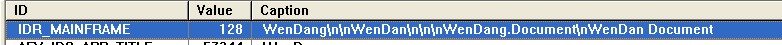
这些个属性,可以在MSDN中 GetDocString中查到
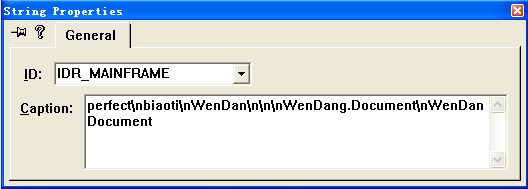
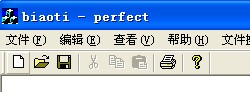
OnXieRu
CFile file("demo111.txt",CFile::modeCreate|CFile::modeWrite);
CArchive ar(&file,CArchive::store);
int a=123;
char b='H';
float d=12.354f;
CString cstring="hello";
ar<<a<<b<<d<<cstring;
ar.Close();
OnDuQu
CFile file("demo111.txt",CFile::modeRead);
CArchive ar(&file,CArchive::load);
int a;
char b;
float d;
CString cstring;
CString result;
ar>>a>>b>>d>>cstring;
result.Format("%d,%c,%f,%s",a,b,d,cstring);
MessageBox(result);
ar.Close();
实践证明,write()和Read()搭配使用,操作符>>和<<搭配使用。

程序帮我们生成的菜单中,打开和保存,在程序中找不到相应的OnFileOpen和OnFileSave类似的函数,孙鑫老师为我们跟踪了函数的归宿,这几个函数是在CXXAPP文件中被管理的,打开和保存在CDocument中的Serialize函数中类完成的
void CWenDangDoc::Serialize(CArchive& ar)
{
if (ar.IsStoring())
{
// TODO: add storing code here
}
else
{
// TODO: add loading code here
}
}
void CWenDangDoc::Serialize(CArchive& ar)
{
if (ar.IsStoring())
{
// TODO: add storing code here
CFile file("demo112.txt",CFile::modeCreate|CFile::modeWrite);
CArchive ar(&file,CArchive::store);
int a=10086;
CString cstring="hello,VC++";
ar<<a<<cstring;
ar.Close();
}
else
{
// TODO: add loading code here
CFile file("demo112.txt",CFile::modeRead);
CArchive ar(&file,CArchive::load);
int a;
CString cstring;
CString result;
ar>>a>>cstring;
result.Format("%d,%s",a,cstring);
AfxMessageBox(result);
ar.Close();
}
}
运行程序,先写入,然后读取,却读取不到,这是因为设计的问题,当程序正在当前的文件,再打开当前的文件是没有反应的,就像Word文档,OnDocumentOpen里面会判断是否XXX的。
用CArchive去保存一个对象,这个类要是可Serialize的,要创建这样一个类,必须满足下面五个步骤
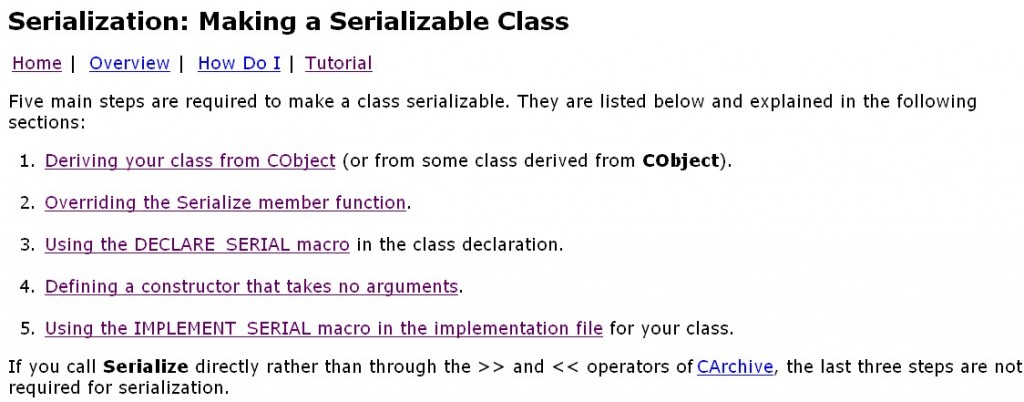
下面我们自己去设计一个Serialize的类,取名为HuiTu(绘图)类。
步骤1
class HuiTu :public CObject
{
public:
HuiTu();
virtual ~HuiTu();
public:
CPoint yuandian;
CPoint zhondian;
UINT leixing;
};
步骤2
public:
HuiTu();
virtual ~HuiTu();
void Serialize(CArchive& ar);
void HuiTu::Serialize(CArchive& ar)
{
if(ar.IsStoring())
{
ar<<leixing<<yuandian<<zhondian;
}
else
{
ar>>leixing>>yuandian>>zhondian;
}
}
步骤3
class HuiTu :public CObject
{
DECLARE_SERIAL(HuiTu)
public:
HuiTu();
virtual ~HuiTu();
void Serialize(CArchive& ar);
public:
CPoint yuandian;
CPoint zhondian;
UINT leixing;
};
步骤4新建一个类的时候,已经有了默认的构造函数,如果没有,自己手动建一个
步骤5
cpp文件中,构造函数之前,加上:
IMPLEMENT_SERIAL( HuiTu, CObject, 1 )
这样 五个条件就完成了
CXXView中,左键down 点坐标赋给m_yuandian,左键up 点坐标赋给m_zhondian
HuiTu类中 添加一个成员函数:
void HuiTu::Draw(CDC *pdc)
{
CBrush *newbrush=CBrush::FromHandle((HBRUSH)GetStockObject(NULL_BRUSH));
CBrush *oldbrush=pdc->SelectObject(newbrush);
switch(leixing)
{
case 1:
pdc->SetPixel(zhondian,RGB(0,0,0));
break;
case 2:
pdc->MoveTo(yuandian);
pdc->LineTo(zhondian);
break;
case 3:
pdc->Rectangle(&CRect(yuandian,zhondian));
break;
case 4:
pdc->Ellipse(&CRect(yuandian,zhondian));
break;
default:
break;
}
}
菜单响应函数
void CWenDangView::OnDian()
{
// TODO: Add your command handler code here
leixing=1;
}
void CWenDangView::OnXian()
{
// TODO: Add your command handler code here
leixing=2;
}
void CWenDangView::OnJuxing()
{
// TODO: Add your command handler code here
leixing=3;
}
void CWenDangView::OnTuoyuan()
{
// TODO: Add your command handler code here
leixing=4;
}
void CWenDangView::OnLButtonUp(UINT nFlags, CPoint point)
{
// TODO: Add your message handler code here and/or call default
m_zhondian=point;
CClientDC ccdc(this);
CBrush *newbrush=CBrush::FromHandle((HBRUSH)GetStockObject(NULL_BRUSH));
switch(m_leixing){
case 1:
ccdc.SetPixel(m_yuandian,RGB(0,0,0));
break;
case 2:
ccdc.MoveTo(m_yuandian);
ccdc.LineTo(point);
break;
case 3:
ccdc.Rectangle(&CRect(m_yuandian,point));
break;
case 4:
ccdc.Ellipse(&CRect(m_yuandian,point));
break;
default:
break;
}
HuiTu *huitu;
huitu=new HuiTu(m_leixing,m_yuandian,point);
m_obArray.Add(huitu);
CView::OnLButtonUp(nFlags, point);
}
使用了CObArray集合来保存数据,同样可以使用Vector或者CPtrArray来保存
void CWenDangDoc::Serialize(CArchive& ar)
{
POSITION position=GetFirstViewPosition();
CWenDangView *wendangview=(CWenDangView*)GetNextView(position);
if (ar.IsStoring())
{
// TODO: add storing code here
/*CFile file("demo112.txt",CFile::modeCreate|CFile::modeWrite);
CArchive ar(&file,CArchive::store);
int a=10086;
CString cstring="hello,VC++";
ar<<a<<cstring;
ar.Close();*/
int ncount=wendangview->m_obArray.GetSize();
ar<<ncount;
for(int i=0;i<ncount;++i)
{
ar<<wendangview->m_obArray.GetAt(i);
}
}
else
{
// TODO: add loading code here
/*CFile file("demo112.txt",CFile::modeRead);
CArchive ar(&file,CArchive::load);
int a;
CString cstring;
CString result;
ar>>a>>cstring;
result.Format("%d,%s",a,cstring);
AfxMessageBox(result);
ar.Close();*/
int ncount;
ar>>ncount;//先存先取
HuiTu *huitu;
for(int i=0;i<ncount;++i)
{
ar>>huitu;
wendangview->m_obArray.Add(huitu);
}
}
//wendangview->m_obArray.Serialize(ar);
}
void CWenDangView::OnDraw(CDC* pDC)
{
CWenDangDoc* pDoc = GetDocument();
ASSERT_VALID(pDoc);
int ncount=m_obArray.GetSize();
for(int i=0;i<ncount;++i)
{
((HuiTu*)m_obArray.GetAt(i))->Draw(pDC);
}
// TODO: add draw code for native data here
}
因为CObArray支持Serialize
所以跟下面语句跟上面一长串是等价的:
void CWenDangDoc::Serialize(CArchive& ar)
{
POSITION position=GetFirstViewPosition();
CWenDangView *wendangview=(CWenDangView*)GetNextView(position);
if (ar.IsStoring())
{
// TODO: add storing code here
}
else
{
// TODO: add storing code here
}
wendangview->m_obArray.Serialize(ar);//本身支持这个操作
}
最好把数据都放在CXXDOC中去处理,如这个例子可以这样处理:
1把m_obArray定义成CXXDoc类中的成员变量(共有)
2因为CXXView中,系统已经定义好了GetDocument()函数,所以CXXView中的OnLButtonUp中
后改成:CXXDoc *pDoc=GetDocument(); pDoc->m_obArray.add(huitu);
3在CXXDoc中的Serialize函数中
else之后,m_obArray.Serialize(ar);
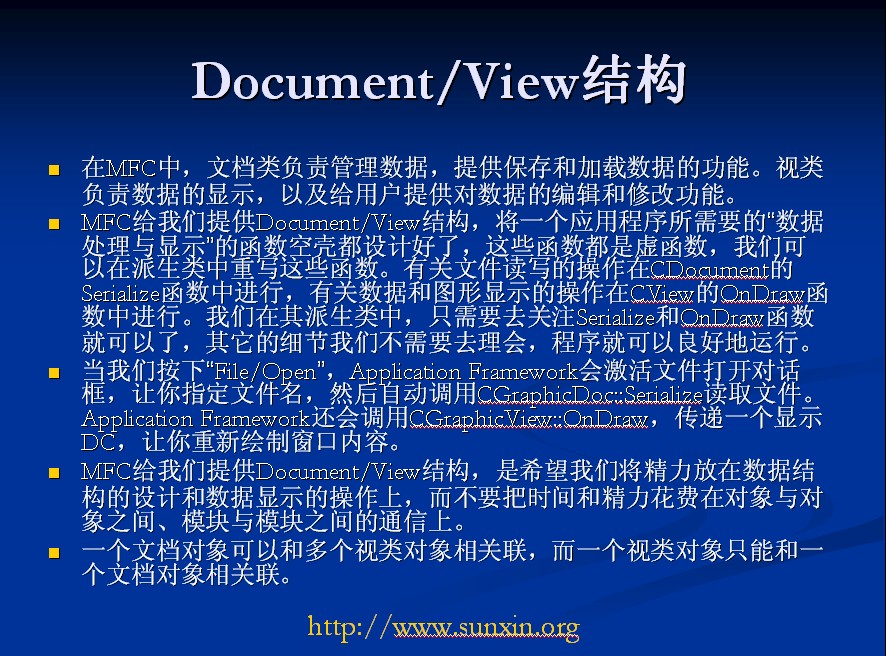
因为new了,分配了内存,所以要在文档新建或销毁的时候调用delete释放内存
CXXDOC虚函数,文档新建或销毁的时候会调用
void CWenDangDoc::DeleteContents()
{
// TODO: Add your specialized code here and/or call the base class
POSITION pos=GetFirstViewPosition();
CWenDangView *wendangview=(CWenDangView*)GetNextView(pos);
int ncount=wendangview->m_obArray.GetSize();
for(int i=0;i<ncount;++i)
{
delete wendangview->m_obArray.GetAt(i);
//wendangview->m_obArray.RemoveAt(i);//这里每删除一次,编号都会跟着改变的,这里会发生内存泄漏
}
wendangview->m_obArray.RemoveAll();
CDocument::DeleteContents();
}
如果把m_obArray设为CXXDOC的成员变量则
int ncount=m_obArray.GetSize();
for(int i=0;i<ncount;++i)
{
delete m_obArray.GetAt(i);
}
m_obArray.RemoveAll();
至此,整个笔记完成。谢谢
更多详细信息请查看
java教程网 http://www.itchm.com/forum-59-1.html
分享到:





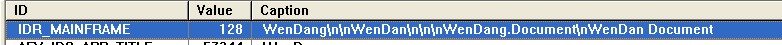
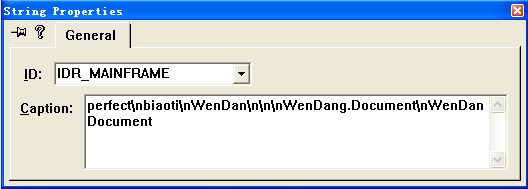
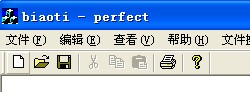

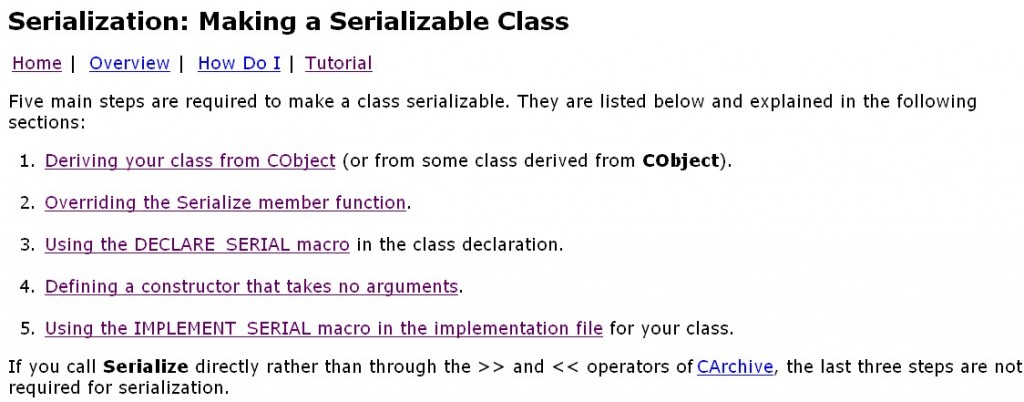
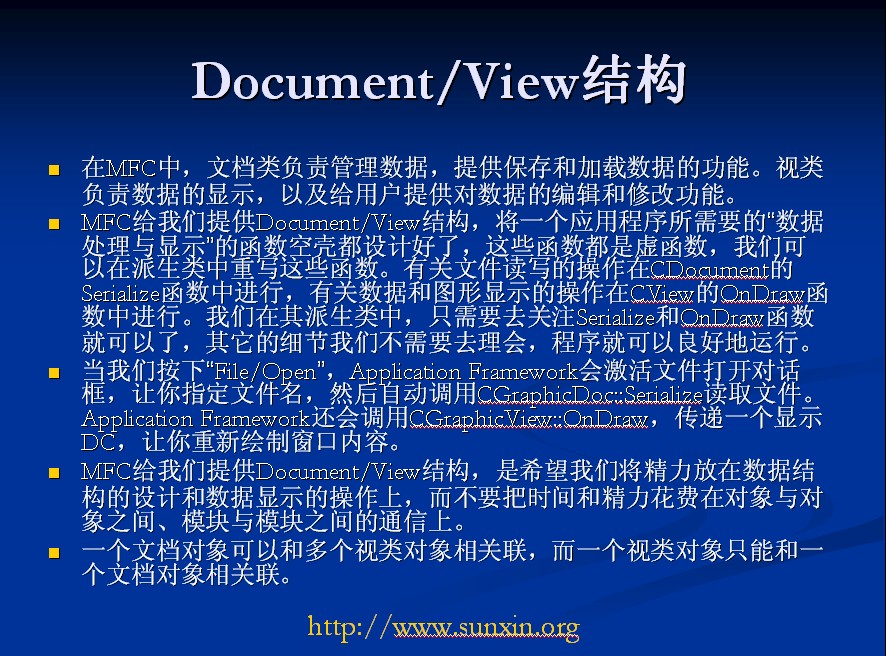



相关推荐
第十三课:文档与串行化 第十四课:网络相关知识 第十五课:多线程与聊天室程序的创建 第十六课:线程同步与异步套接字编程 第十七课:进程间通信 第十八课:ActiveX控件 第十九课:动态链接库 第二十课:HOOK和数据库访问 ...
孙鑫c++视频总结,入门学习,包括算法,数据结构,编译原理
C++学习教程,适合刚入门的朋友,零基础的也可以看这个,我就是学习完这套资源后才学会这个编程,并让我爱上了编程
孙鑫C++教程(全20讲)PPT讲义,如果下载了视频,讲义也不可少哦
孙鑫C++教程(全20讲)PPT讲义
孙鑫pdf文档,入门C++的好帮手,MFC类库,vc6.0,虽然版本比较老,但是在很多地方使用得仍然比较多。参考性大
孙鑫C++教程(全20讲)PPT讲义-11-20.rar
孙鑫C++教程(全20讲)PPT讲义.ppt
孙鑫C++视频教程配套讲义,教程B站上有,Windows运行原理方面讲解十分详细,年代有点久远但仍然可以学到很多东西。
编程语言枯燥难懂,然而通过孙鑫老师形象化的讲解,Windows和MFC编程中的难点、重点,让你轻松掌握。 3、实战性强 编程中要注意什么?如何阅读出错提示?如何调试运行程序?如何排查错误,解决问题?通过孙鑫...
利用vs2015,对孙鑫mfc进行了代码编写 时间,能力原理,有些部分没有进行优化
C++学习资料,孙鑫老师的教课内容深入浅出,特别适合初学者。
孙鑫 VC++ 深入详解书中源码
C++笔记 适合MFC初学者 自己看孙鑫MFC深入详解的视频的时候边看边写的 ~~~
该资源由内附孙鑫讲解的vc++编程1-20课的PPT讲解和详细实现代码,另附c++入门基础的课程,是每位c++编程爱好者必学的课程资源c++编程进阶的必经之路。
C++最好的软件教程课件
详细讲解MFC六大关键技术的原理: (1)MFC程序的初始化过程; (2)运行时类型识别(RTTI); (3)动态创建; (4)永久保存(串行化); (5)消息映射; (6)命令传递。
孙鑫老师c++教程,比较全面,系统的c++教程视频。
孙鑫C++视频教程总结(内功=算法+数据结构+编译原理+操....doc
c++深入详解视频勘误和说明,内容详细丰富!